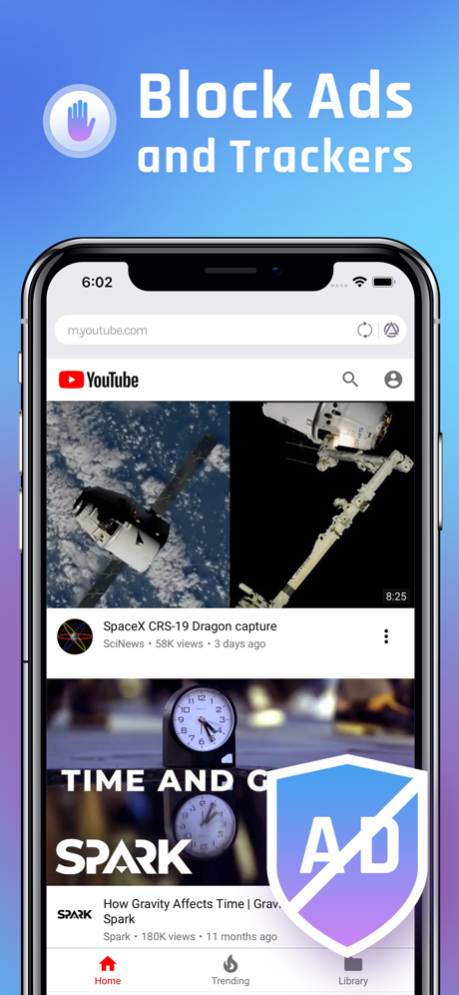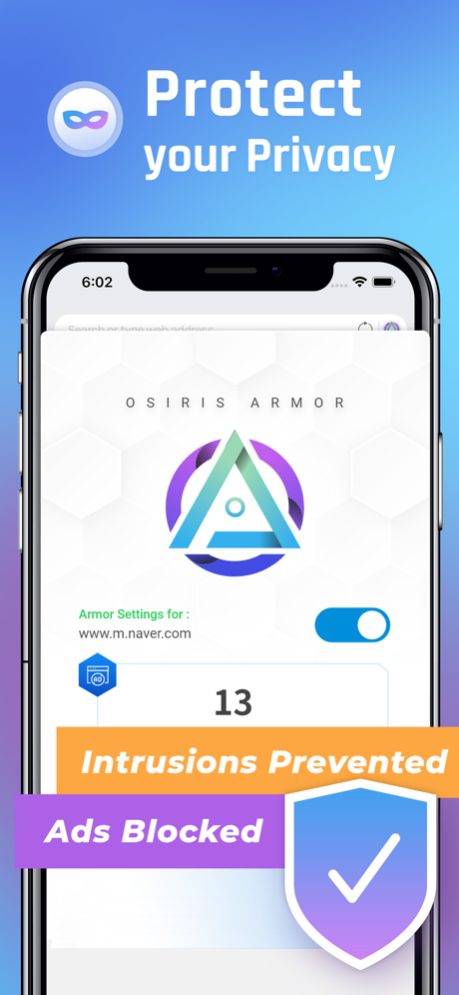Osiris Browser 1.2.5
Continue to app
Free Version
Publisher Description
Welcome to the next evolution of web browsers. With Osiris, you can surf the Internet at an increased speed that’s 3x to 7x faster than other browsers. You can also enjoy watching your favorite videos without any worries of buffering, lagging or ad interruptions.
Current features include:
*Block Ads & Trackers
Blocks all intrusive ads and protects your online activities from being tracked.
*Fast Browsing
Hyper-speed browsing that’s 3x to 7x faster than other browsers.
*Privacy Protection
Protects sensitive private information from forced extraction. Osiris does not collect your private information nor keep track of your online activities.
*Save Money
Lower data usage results in lower charges and more savings
Remember that we will be frequently releasing the following features and more:
• New styling options
• More innovative intuitive interface
• Ability to add, remove, edit wallpaper shortcuts
• Architecture 9
• P2E architecture
• Web3 integration
Jan 28, 2022
Version 1.2.5
Osiris iOS Browser now supports Korean language.
About Osiris Browser
Osiris Browser is a free app for iOS published in the System Maintenance list of apps, part of System Utilities.
The company that develops Osiris Browser is Decenternet. The latest version released by its developer is 1.2.5.
To install Osiris Browser on your iOS device, just click the green Continue To App button above to start the installation process. The app is listed on our website since 2022-01-28 and was downloaded 3 times. We have already checked if the download link is safe, however for your own protection we recommend that you scan the downloaded app with your antivirus. Your antivirus may detect the Osiris Browser as malware if the download link is broken.
How to install Osiris Browser on your iOS device:
- Click on the Continue To App button on our website. This will redirect you to the App Store.
- Once the Osiris Browser is shown in the iTunes listing of your iOS device, you can start its download and installation. Tap on the GET button to the right of the app to start downloading it.
- If you are not logged-in the iOS appstore app, you'll be prompted for your your Apple ID and/or password.
- After Osiris Browser is downloaded, you'll see an INSTALL button to the right. Tap on it to start the actual installation of the iOS app.
- Once installation is finished you can tap on the OPEN button to start it. Its icon will also be added to your device home screen.